Yosemite stuck on boot process
How to avoid that your MacOS Yosemite stuck on the boot process
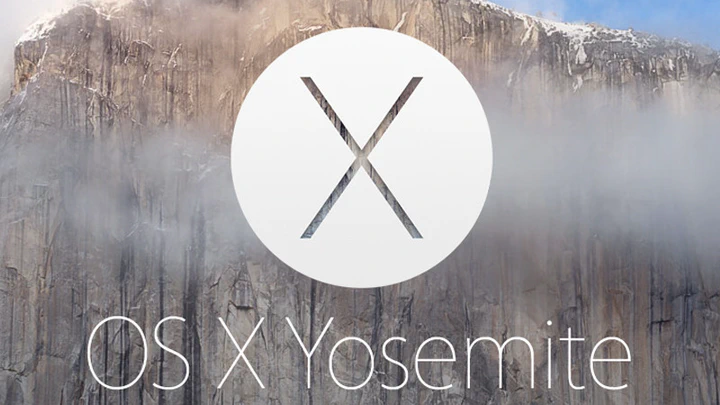
Sometimes, I’m having problems with my Mac, when it’s sleep (hibernate) and I tried to “wake up” the Mac doesn’t start, and it shows me a Black Screen. So, I’ve rebooted and after that it is stuck on the boot process.
So, I’ve found these solution to avoid that Yosemite stuck on the boot process:
A. Enter to Single-user or verbose mode
Shutdown the Mac
Press the power button to start the computer
Immediately press and hold the Command Key and either of the following
* the "s" key for single-user mode (Command-S)
* the "v" key for verbose mode (Command-V)
B. When you login on the Mac, you should run the following commands:
```shell
/sbin/mount -uw /
rm -rf /System/Library/Caches/*
rm /private/var/db/BootCache.playlsit
reboot
```
After the reboot, your Mac will boot as always.
🙂