Gitkraken Ambassador

Table of Contents
Hello again,
I’m happy to announce that I’m participating in the GitKraken Ambassador program.
For me, it is a joy that the GitKraken team trusts me for this work.
GitKraken Ambassador
I have been a GitKraken advocate even before they launched this program. I always recommend it to all my friends and colleges because I have loved it since the first time I used it, back in 2018.
Now, I’m being named Ambassador to actively promote it in community events, meetings with other Ambassadors, beta-testing of new functionality, etc. Also, I will create some post showing/explaining how I use GitKraken in my job, that is A LOT.
For joining the GitKraken Ambassador team, I received:
- Free GitKraken Pro Account ($79 value)
- Ambassador Starter Kit: Stickers, Swag & Resources
- Access to a private Ambassador Slack Channel
- Exclusive Ambassador Content & early access to beta features
- Access to GitKraken Product Team to share feedback and get exclusive insight

What is GitKraken?
Let’s start defining what is GitKraken for me and how I use it.
GitKraken provides me the easiest, safest, and most powerful way to interact/work with:
becoming the best complement to manage your source code.
As an Infrastructure consultant, I contribute to Ansible playbooks/roles, Terraform provisioning, Kubernetes/OpenShift manifests, Documentation, and more, but my profile is not necessary as a Developer.
I consider myself more a DevOps Practitioner where, from my perspective, I write code for Infrastructure in a declarative way; that being said, my workflow is slightly different from a Developer.
That means I usually do all my code in VSCode. Sometimes I commit using the terminal and sometimes using the Kraken. Once I’m ready to push my changes, I switch to GitKraken to review that I’m in the correct branch/tree/tag, if there are no conflicts, etc. and, then I do push/merge it in a collaborative way and keeping the order that the project requires and that I want to show. That personal workflow always helped me to avoid mistakes in my job.
What I like
GitKraken has a pretty neat interface where it is easy to find all I need for that git workflow.
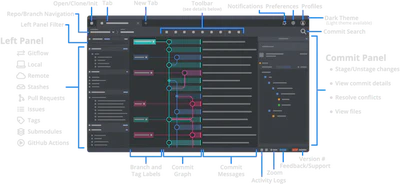
GitKraken Interface Multiple git profiles support
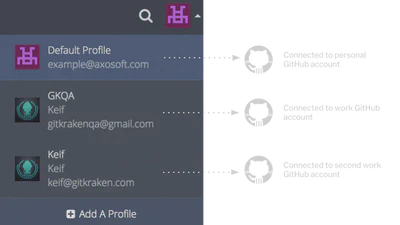
GitKraken Profiles 1/2 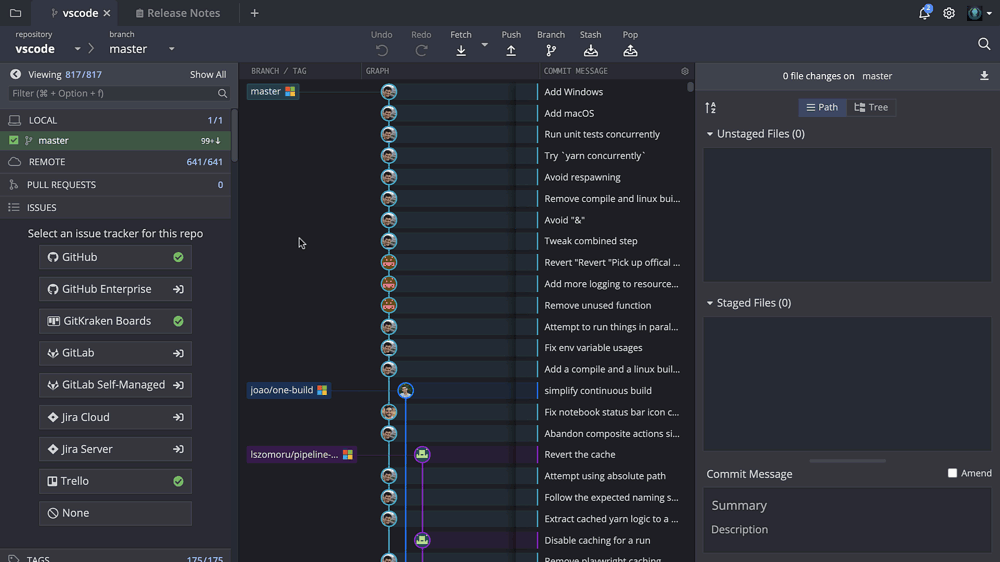
GitKraken Profiles 2/2 Easy drag and drop Pull-Request/Merge-Request integration
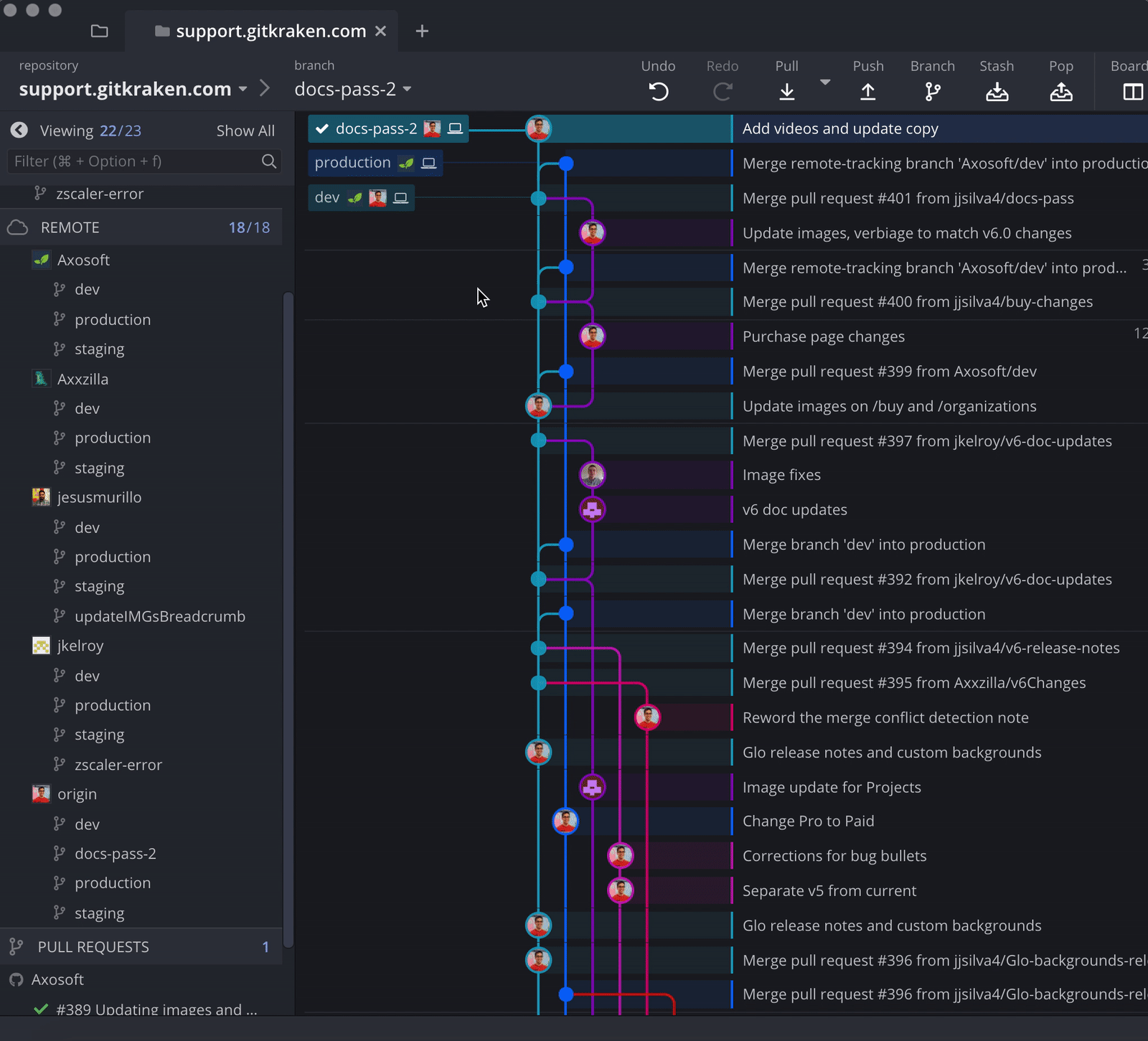
GitKraken Drag & Drop Pull Request
What I don’t like
- Sometimes, when my computer has high resources usage, like when I’m running some containers/virtual machines, GitKraken produces a slow down for a bit like some other GUI’s.
Wrapping Up
So, starting today, I’m going to generate content related to Git/Gitkraken, and to achieve this, I will write about how I integrate GitKraken into my daily work.
If you want to start using GitKraken, you can download the Kraken and try it by yourself! Furthermore, I recommend to use my referral code when you sign in.
Happy coding!